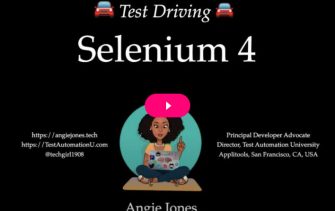An Introduction to Selenium
Everything you need to know about Selenium testing. Whether you are coding in Python, Java, C#, or any other language, Selenium Webdriver is a popular open-source choice amongst engineers.
Get Started with Selenium & ApplitoolsWhat is Selenium?
Selenium is an open-source browser automation tool built specifically to mimic human interaction. This is done by replicating actions that a human would do at a computer such as clicking on buttons and typing text. Selenium is mostly used to automate browsers for software testing. Selenium is comprised of 3 main products, Selenium WebDriver, Selenium IDE, and Selenium Grid.
What is Selenium WebDriver?
Selenium WebDriver is a cross platform browser automation tool that is frequently used in software test automation. WebDriver is typically used by engineers as it requires code to be written to automate the browser.
What is Selenium IDE?
Selenium IDE is a browser plug-in that can generate Selenium tests without needing to write code. In the software testing industry, this type of tool is considered a record / playback tool.
Back in 2017, Selenium IDE development stopped when Firefox 55 broke the integration. Applitools then helped to fix Selenium IDE in Firefox, and make it cross browser with a Google Chrome extension. Additionally, you can now run Selenium IDE tests on a Selenium WebDriver server using the SIDE runner.
What programming languages are supported with Selenium?
Selenium supports a variety of programming languages including Java, JavaScript, C#, Python, Ruby, PHP, and more. Java seems to be the most popular amongst Applitools users, followed by JavaScript.
How can I learn Selenium?
There are a number of places that you can learn more about Selenium. Test Automation University should be your first stop, offering free classes from world-class instructors on Selenium WebDriver with Java, Python, Ruby, C#, and Codeless Test Automation with Selenium IDE.
Increase Selenium test coverage with Applitools
Get Started TodayI love how Applitools Eyes has the smarts to ignore minor visual differences in your components, especially when testing on different browser types where it’s easy for layout to be off by a pixel.Kent C. DoddsJavaScript engineer and creator of TestingJavaScript.com