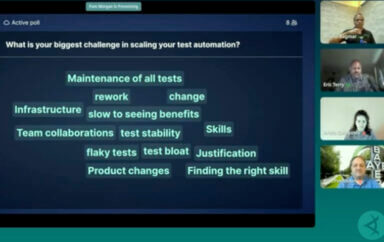Selenium IDE got a new long overdue overhaul, and Simon Stewart, Selenium Project Lead and Creator of WebDriver, unveiled the new Selenium IDE in a special live session, including capabilities, features, and roadmap — now available on-demand.
The Selenium Project is composed of several different pieces.
For power users, Selenium Grid allows people to scale their tests horizontally, for developers, there are bindings available in almost every known programming language.
But what about the case where you’re not an experienced developer? Or when you want to bootstrap a new test suite? Or file a bug against a site and provide a reproducible test case? This is where Selenium IDE fits in perfectly.
In this webinar, Simon explored the new Selenium IDE, looking at where it fits into the Selenium ecosystem, how to install it, and how to use it. He will also look at planned features that are coming your way, and the roadmap from the current alphas to a release.
Useful Links:
- Selenium IDE for Chrome
- Selenium IDE for FireFox
- Instructions for creating a new command (or plugin) for IDE can be found here.
- People interested in getting the code for IDE itself can go the Selenium IDE page on GitHub.
- … And this is a bit off topic, but if you want to present a talk @ SeleniumConf Tokyo (taking place April 18-19), you can submit your CFP here (CFP closes on Dec 14).
Simon’s slide-deck:
Full webinar recording:
Advanced Materials & Additional Reading:
Test Automation U — is a free, community-driven education platform, focused on increasing test automation success rates. Angie Jones, who is leading Test Automation U, will be unveiling this exciting new initiative in a special live session — click here for more details.
JavaScript Asynchrony and async/await in Selenium WebDriver Tests – “how to” post by Gil Tayar
How to Automate Your Video Testing using Selenium – “how to” post by Justin Ison
Comparing JavaScript Browser Automation Frameworks: Selenium vs Webdriver.io vs Puppeteer – “how to” post by Gil Tayar
Cypress vs Selenium WebDriver: Better, or just different – post by Gil Tayar
Start visual testing today with Applitools Eyes – open your free account now.